Quick Note: How to Referee Anonymously
When you submit an article in mathematics to a journal, then it will be reviewed by other mathematicians. These are unknown to you. It is a so-called single-blind process. This is so that the referees do not have to fear the wreath of the authors if they write a bad review. Now often this anonymity is a bit of a lie. You might know the style of a referee and recognize her that way. Sometimes the referee intentionally reveals herself for a variety of reasons (more commonly, after the article is published). But for me, the only time when I dare to guess the referee is when she unintentionally reveals herself. Namely, by PDF metadata. This is a short note on how to avoid this case as a reviewer.
Often, when you write your referee report, your LaTeX compiler will add some meta-data. This metadata can be used to de-anonymize a referee report. Now I do not want to get into examples, but you can see the metadata in your PDF file usually under “Properties” in your PDF reader.
Here now a quick guide to avoid this reliably. My example is for Linux, but Windows or Mac users have the same tools available to them. That is, you need exiftool and qpdf. If the name of your referee report is review.pdf, then you can do the following in your console/shell (in the same directory as review.pdf):
$
exiftool -all= -overwrite_original review.pdf
$ mv review.pdf tmp.pdf
$ qpdf --linearize tmp.pdf review.pdf
Note that for Windows “mv” is “move”. Now your referee report is free of metadata and it is harder for the author to guess who you are. Besides these technicalities, always pay attention to metadata when at least a superficial level anonymity is important.